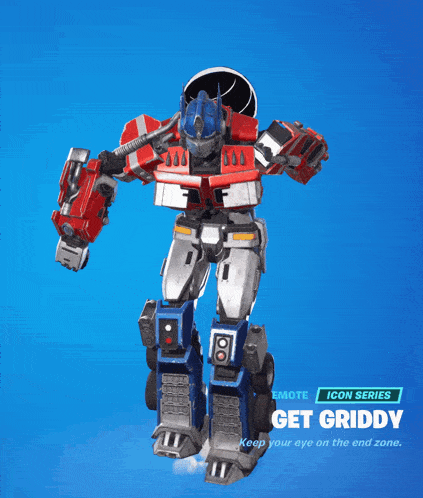Stage 9: Kinetic KillWall
Prerequisites: Before You Dive In!
Prepare yourselves for the next adventure! Before embarking on Stage 9's thrilling journey through the Kinetic KillwWall, ensure you've conquered the following challenges:
1. Intro
Begin your journey into the world of obstacles and challenges.
2. Setup
Lay the groundwork for your adventure by preparing your environment.
3. Stage 1: Ascending Walls
Scale towering walls to reach new heights.
4. Stage 2: Sphere Stairs
Navigate a staircase of spheres to advance.
5. Stage 3: Plank Walkway
Traverse a precarious path made of planks.
6. Stage 4: KillBrick Path
Brave a path littered with deadly obstacles.
7. Stage 5: Fireball Footpath
Dodge fireballs as you make your way forward.
8. Stage 6: Military Minefield
Navigate through a field of hidden dangers.
9. Stage 7: Rolling Rocks
Evade rolling boulders as you progress.
10. Stage 8: Spinning KillBricks
Conquer platforms while avoiding spinning obstacles.
Once you've triumphed over these trials, you'll be ready to face the Kinetic KillWall head-on!🚀🌟
Objective 🧐🗿
Get ready for the pulse-pounding excitement of Stage 9: Kinetic Killwall! Brace yourselves as you dive into a whirlwind of action and strategy.
Step 1 - Creating the Stage 🧱☠️
Get ready for some thrilling adventures in Stage 9: Kinietic KillWall! Let's construct a hallway filled with excitement.
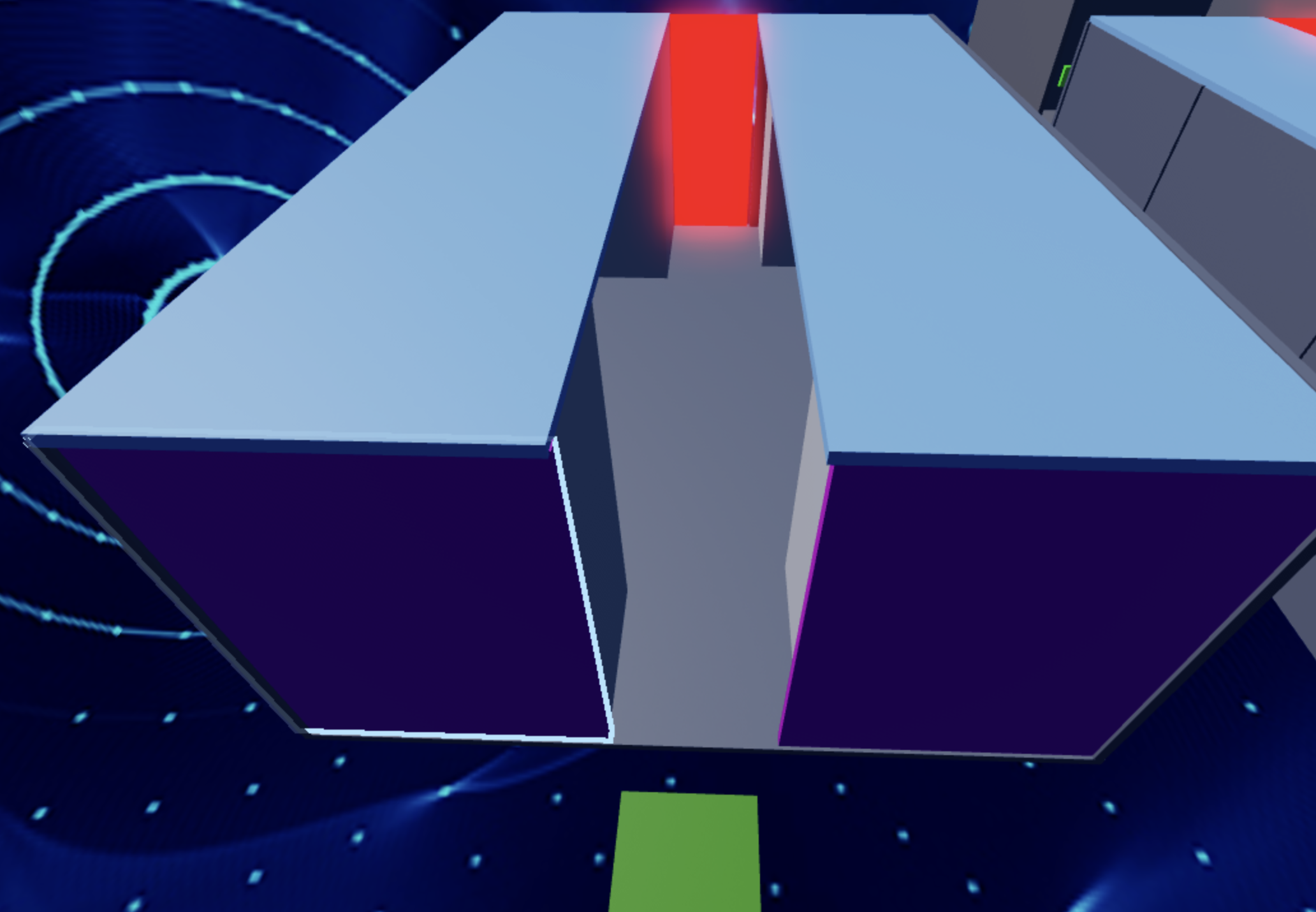
1.1 Building the Hallway
Create the area for the Player's daring escapades:
- Craft a hallway with enticing doorways to explore.
- Create walls around to create an enclosed space.
- Use your favorite Color and Material to bring it to life!
1.2 Adding the Kill Wall
Now, let's make things interesting!
- Head to the Toolbox and search for "55hpmonk".
- Fetch the "KillWall" and position it at the hallway's end.
- Customize it with your chosen Color and Material to match your theme.
1.3 Tweaking the Script
To ensure your kill wall moves smoothly across the hallway:
- Adjust the speed of its movement to fit the pace.
- Edit the end index of the "for" loop.
- Calculated using the hallway's Z-Value divided by the speed.
Don't hesitate to ask your Code Coach for help if you're stuck!
Medium: Construct a fun-filled walkway with lots of rooms to explore and keep you on the move!
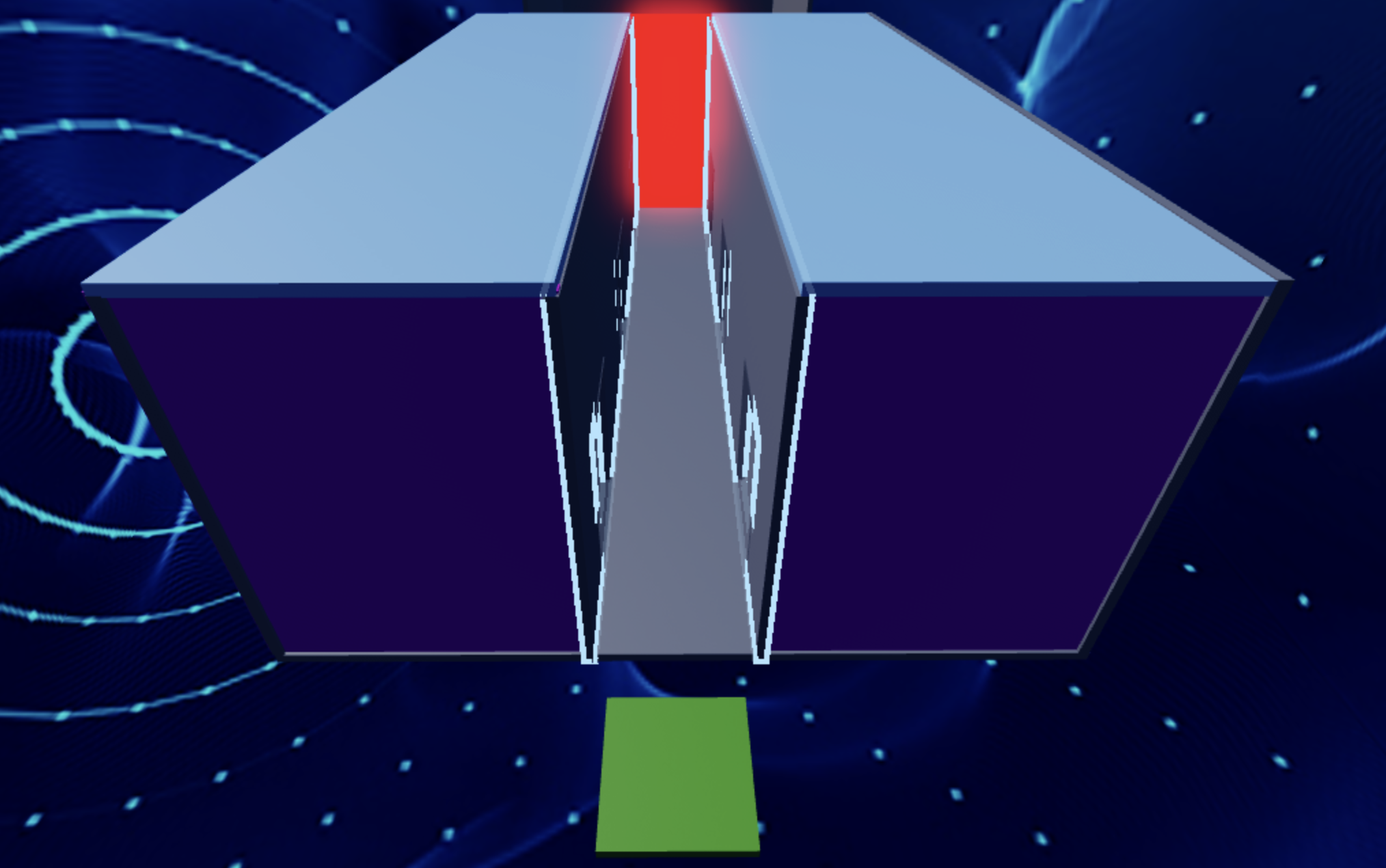
1.1 Creating the Hallway
Let's set the stage for our player's epic journey: Infuse your creation with vibrant colors and exciting materials.
- Construct sturdy walls to enclose our daring explorer.
- Infuse your creation with vibrant colors and exciting materials.
1.2 Implementing the Kill Wall
Time to add some action into the mix!
- Navigate to the Toolbox and search for the creator, "55hpmonk".
- Find the "KillWall" and place it at the end of the hallway.
- Customize the kill wall with your preferred Color and Material.
1.3 Editing the Script
To make your kill wall move properly across your hallway:
- Adjust the speed to ensure it's just right for our journey.
- Edit the end index of the "for" loop.
- The formula is the hallway's Z-Value divided by the speed.
Step 2 - Setting Up the Checkpoint 🚩
We've come so far, and that's a reason to celebrate! Now, let's get ready for an even more amazing adventure! The next challenge is just around the corner, promising an unforgettable experience!
2.1 Add Another SpawnLocation
Enter the Workspace and plant a new SpawnLocation to mark our path through this daring journey.
2.2 Customize Properties
Let your imagination run wild as you tweak these properties:
- Choose a Color that matches your adventurous spirit.
- Activate AllowTeamChangeOnTouch to empower your progress.
- Banish any doubts by unchecking Neutral and embracing confidence.
- Ensure the TeamColor matches your SpawnLocation, aligning with your courage.
2.3 Team Building
Keep moving forward! Create a new team in your Teams folder and explore new possibilities!
- Let's keep things organized! Make sure to uncheck the 'AutoAssignable' box.
- Bestow upon it the name "Stage 10," a testament to your resilience amid challenges.
- Let its TeamColor reflect the boldness of your SpawnLocation.
Hard: Make the doorways flicker on and off to add an exciting twist!
If you want more of a challenge by recreating the video yourself, follow these steps:
Let's raise the stakes in Stage 9 by adding a thrilling twist to our doorways - they'll flicker on and off, adding an extra layer of excitement to our adventure!
Description
We are going to create a script that makes a part in Roblox change its color and whether it can be collided with or not. Here's what we want to accomplish:
Step 1 - Change Color:
The part will switch between green and red.
Step 2 - Toggle Collision:
The part will change whether it can be collided with or not when it changes color.
Step 3 - Repeat Continuously:
The part will keep changing color and collision status in a loop.
By doing this, the part will keep switching colors and collision states, creating an interesting effect.
Instructions and Code Logic
Step 1 - Set Up the Starting Variables:
-
Create a variable for the part by setting it to the
Parentof the script. -
Create a variable for the green color.
-
Create a variable for the red color.
-
Create a variable for the delay between swaps (
swapDelay).
Step 2 - Create a Function:
-
Define a function named
swapColor. -
Inside the function, change the part's color to green and set
CanCollideto false. -
Pause the function for the
swapDelay. -
Change the part's color to red and set
CanCollideto true. -
Pause the function for the
swapDelay.
Step 3 - Create an Infinite Loop:
-
Create a loop that runs forever using
while true do. -
Inside the loop, call the
swapColorfunction to keep swapping the part's color and collision status.
Putting It All Together
-
Start by setting up your part and color variables.
-
Define a function named
swapColorto change the part's color and collision status. -
Inside the function, switch the part's color and collision state and pause for the
swapDelay. -
Create an infinite loop using
while true doto keep calling theswapColorfunction.
Hooray! By navigating the twists and turns of Stage 9: Kinetic KillWall, you've showcased incredible bravery and ingenuity! Onward to Stage 10, where new adventures eagerly await your arrival! 🌟