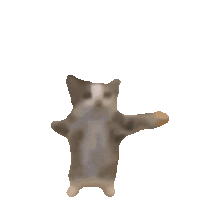Stage 6: Military Minefield
Prerequisites: Before You Dive In!
Ready for the next adventure? Before diving into Stage 6: Military Minefield, make sure you've conquered the following challenges:
1. Intro
Get acquainted with the world of coding and gaming!
2. Setup
Set the stage for your coding journey.
3. Stage 1: Ascending Walls
Master the art of climbing to new heights.
4. Stage 2: Sphere Stairs
Build staircases with spheres and step up your game.
5. Stage 3: Plank Walkway
Navigate tricky pathways with precision.
6. Stage 4: KillBrick Path
Dodge obstacles and pave your way to victory.
7. Stage 5: Fireball Footpath
Brave the heat and maneuver through fiery obstacles.
Once you've completed these challenges, you'll be primed and ready to tackle the thrilling world of Stage 6: Military Minefield! 💣💥
Objective 🧐🗿
Welcome to the explosive adventure of Stage 6! Get ready to navigate the treacherous terrain of the Military Minefield. Gear up and brace yourselves for a thrilling journey through hidden dangers and mysterious traps!
Description 📖🪶
Welcome, brave adventurers, to the heart-pounding challenge of Stage 6 - where mysterious mines lie hidden, waiting to reveal themselves with a bang! Are you ready to test your wits and courage in this perilous terrain?
We are going to create a script that makes a part in Roblox explode when it gets touched. Here's what we want to accomplish:
1. Detect Touch:
The script will detect when the part is touched.
2. Create an Explosion:
When the part is touched, it will create an explosion at the part's position.
3. Change Part Appearance:
The part will become fully visible when it explodes.
By doing this, we will create an exciting effect where the part explodes and becomes visible when touched.
Instructions and Code Logic 📝📚
Step 1 - Set Up the Starting Variables
- Create a variable to hold the part by setting it to the
Parentof the script.
Step 2 - Create a Function
-
Connect a function to the part's
Touchedevent to detect when the part is touched. -
Inside the function, create a new explosion.
-
Set the explosion's parent to
workspaceso it appears in the game. -
Set the explosion's position to the part's position.
-
Set the explosion's blast radius to 50.
-
Make the part fully visible by setting its
Transparencyto 0.
Putting It All Together 🔧🔩
-
Start by setting up your part variable.
-
Connect a function to the part's
Touchedevent to detect touches. -
Inside the function, create a new explosion and set its properties.
-
Make the part fully visible when it is touched.
Medium: Mines that blink on and off randomly!
Description 📖🪶
We are going to create a script that makes a part in Roblox explode when touched and reset its transparency periodically. Here's what we want to accomplish:
1. Create an Explosion:
The part will create an explosion at its position when touched.
2. Reset Transparency:
The part's transparency will be reset periodically.
By doing this, the part will explode when touched and keep becoming visible again after a short time.
Instructions and Code Logic 📝📚
Step 1 - Set Up the Starting Variables
- Create a variable for the part by setting it to the
Parentof the script.
Step 2 - Create a Function
-
Define a function named
Explode. -
Inside the function, create a new explosion.
-
Set the part's transparency to 0 (fully opaque).
-
Set the parent of the explosion to
workspace. -
Set the position of the explosion to the part's position.
-
Set the blast radius of the explosion.
-
Connect the
Explodefunction to the part'sTouchedevent to detect when it is touched.
Step 3 - Create an Infinite Loop
-
Create a loop that runs forever using
while true do. -
Inside the loop, set the part's transparency to 0 (fully opaque).
-
Wait for a random time between 1 and 4 seconds.
-
Set the part's transparency to 1 (fully invisible).
-
Wait for a random time between 1 and 4 seconds.
-
The loop will automatically start running and resetting the part's transparency.
Putting It All Together 🔧🔩
-
Start by setting up your part variable.
-
Define a function named
Explodeto handle creating the explosion. -
Connect the
Explodefunction to the part'sTouchedevent. -
Create an infinite loop to keep resetting the part's transparency.
-
Use the
waitfunction to pause the loop for a random time.
Hard: Randomly spawn the mines on your minefield!
Description 📖🪶
We are going to create a script that spawns multiple instances of "ExplodingSand" within the bounds of a parent part in Roblox. Here's what we want to accomplish:
1. Spawn ExplodingSand:
The script will create a specified number of ExplodingSand parts at random positions within the parent part.
2. Set Positions Randomly:
The ExplodingSand parts will be placed randomly within the boundaries of the parent part.
By doing this, we will create a dynamic environment with ExplodingSand parts spawning in random positions.
Instructions and Code Logic 📝📚
Step 1 - Set up the Starting Variables
-
Get the
ServerStorageservice from the game. -
Create a variable for the parent part by setting it to the
Parentof the script. -
Create a variable for the ExplodingSand template stored in
ServerStorage. -
Create a variable for the number of ExplodingSand parts to spawn (
sandAmount).
Step 2 - Create a Function
-
Define a function named
spawnExplodingSand. -
Inside the function, get the size and position of the parent part.
-
Calculate the minimum and maximum X and Z boundaries for spawning within the parent part.
-
Calculate the Y position for spawning on top of the parent part.
-
Randomly determine the X and Z positions within the boundaries.
-
Clone the ExplodingSand template.
-
Set the parent of the cloned ExplodingSand to
Workspace. -
Set the position of the cloned ExplodingSand to the calculated random position.
Step 3 - Create an Infinite Loop
-
Create a loop that runs for the specified number of times (
sandAmount). -
Inside the loop, call the
spawnExplodingSandfunction to create each ExplodingSand part.
Putting It All Together 🔧🔩
-
Start by getting the
ServerStorageservice and setting up the parent part and ExplodingSand template. -
Define the number of ExplodingSand parts to spawn.
-
Create a function named
spawnExplodingSandto handle the spawning logic. -
Inside the function, calculate the random positions and clone the ExplodingSand template.
-
Use a loop to call the function and spawn the specified number of ExplodingSand parts.
Hooray! By conquering Stage 6, you've proven your mettle amidst the challenges of the military minefield! Onward to Stage 7, where new adventures await! 🌟